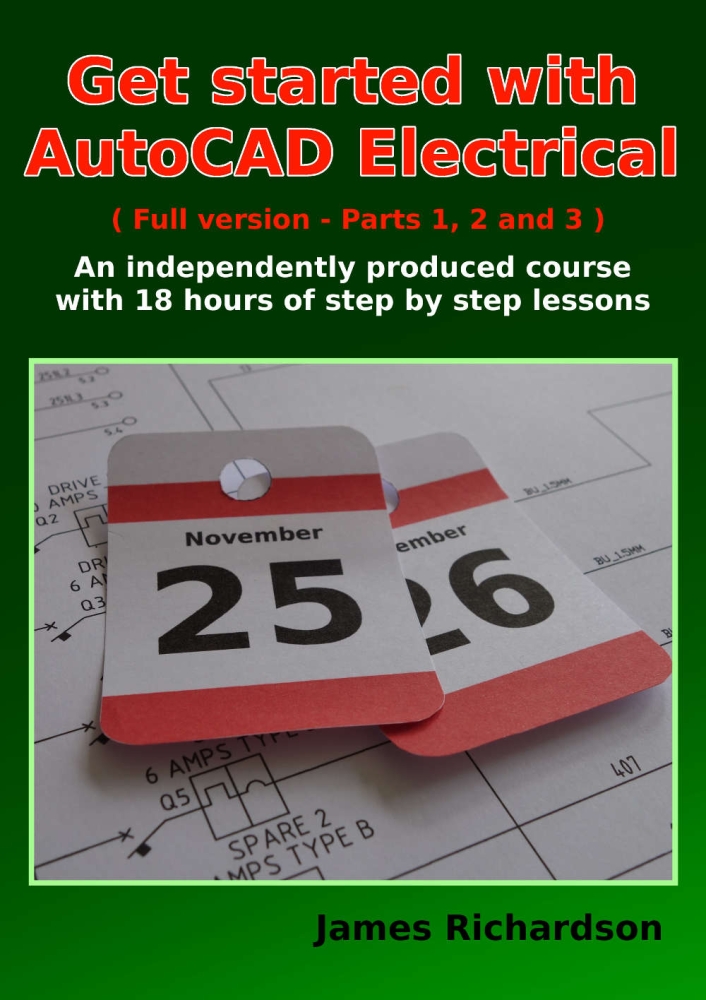
Get started with AutoCAD Electrical (Full version - Parts 1, 2 and 3)
This book is aimed at practicing electrical and electronic engineers who must use AutoCAD Electrical software but who lack the time or money for a formal training course.
It provides a sequential journey, starting from complete novice, with each step fully documented using clear instructions and screenshots. Unlike the online help or a pure reference manual, it explains the purpose behind each task and the reason it is needed for your drawings.
The chapters should be completed in order and form a worked example of a small, but realistic, electrical project. An estimated time is given to complete each chapter. The whole book should take about 18 hours with the reader able to produce professional standard schematics after about 8 hours.
The first six chapters concentrate on learning the AutoCAD interface and setting up the example project. While this may seem contradictory in a book that aims to teach AutoCAD Electrical quickly, it will provide a far more productive use of 6 hours than a day spent trying to draw schematics by trial and error.
The second part of the book explores electrical schematic drawings. Basic schematics are covered quickly due to the earlier preparation. More advanced topics including the terminal strip editor, cables and custom schematic symbols are then explained.
The final part of the book covers the component catalogue, bill of material reports, panel layouts, methods of creating scale drawings and tools for PLC based schematics.
Note that this book is aimed solely at the engineer who wishes to produce electrical schematic drawings and corresponding two dimensional panel layouts. It does not explore the underlying mechanical AutoCAD software, except where necessary for the electrical drawings. Neither does it cover three dimensional drawings or the export of drawings to three dimensional layout or manufacturing software.
There are no revision questions or similar items. It is assumed that the reader will test their comprehension on real world drawings and would probably use AutoCAD Electrical without any book if they could get the results they wanted by doing that. The book does contain, however, a detailed index and will form a valuable reference guide after you have worked through it once.
Examples are based on the IEC4 component library and metric (millimetre) scaled drawings. Explanations are given for readers who prefer to use other libraries or who use imperial drawings with measurements in inches.
Screenshots are from AutoCAD Electrical 2020 but are equally applicable to any recent Windows version of the AutoCAD Electrical software. Occasional differences between recent versions are highlighted. This book may be unsuitable for those using the Mac edition which has a different user interface.
Note that this is an independently produced course based on my own experience producing electrical schematics as a Chartered Electrical Engineer. It is not in any way affiliated with Autodesk, Inc who produce the AutoCAD software.
